Help & Support
Help & Support
Overview
Pricing Analytics solution
RGM opportunities and generating integrated Price-Volume-Profit models, based on data integration and advanced analytics
Implementing the tool allows stakeholders to:
- Perform Segmentation using clustering techniques such as Decision Tree for purchase structure
- Multivariate modeling: To forecast the outcomes
- Usage of multiple variables to forecast price elasticity basis historical data
- Advance Modeling techniques like BLP to calculate cross Elasticity
Connecting the data to Growth Explorer App:
- Create a Directory(Folder) in the Azure Blob container with name “Price Analysis”.
Upload your data in the above Directory(Folder). - When you install the App, it will be asking to connect to data and it will be directing to Azure Blob storage link or Account name.
- Provide the URL or Account name of Azure Blob Storage and press OK.
- After Providing URL, you can choose the Authentication method like Key, Shared Access
Signature (SAS).