Help & Support
Help & Support
Overview
Promotional Analytics solution
The Promotion Analytical Solution enables users to analyze historical data about promotions and measure efficiency in terms of investment, volume uplift, ROI, and coverage. The solution would
- Make use of a robust product-promotion level multi-modeling approach for baseline estimation to accurately estimate lift and ROI
- Connect to a one-stop dashboard for continuous tracking of performance
- Estimate the Baseline of SKUs during the Promotion period by using multiple models and variables.
Connecting the data to Growth Explorer App:
- Create a Directory(Folder) in the Azure Blob container with name “Promo Performance”.
- Upload your data in the above Directory(Folder).
- When you install the App, it will be asking to connect to data and it will be directing to Azure
- Blob storage link or Account name.
- Provide the URL or Account name of Azure Blob Storage and press OK.
- After Providing URL, you can choose the Authentication method like Key, Shared Access
- Signature (SAS).